Customizing Your WordPress Site for Impact

Customizing Your WordPress Site for Impact: Elevate Your Online Presence with Tailored Design and Functionality
In today’s competitive online landscape, establishing a strong digital presence is essential for businesses, bloggers, and individuals looking to stand out from the crowd. WordPress, with its user-friendly interface and extensive customization options, empowers users to create unique and impactful websites that resonate with their audience. In this article, we’ll explore the art of customizing your WordPress site for maximum impact, from design enhancements to functionality optimizations, all geared towards driving engagement, conversions, and success.
Understanding the Power of Customization
Customization lies at the heart of WordPress’s appeal, allowing users to tailor their websites to their specific needs and preferences. Whether you’re building a personal blog, an e-commerce store, or a corporate website, the ability to customize every aspect of your site sets you apart from the competition and enables you to create a truly memorable online experience.
Choosing the Right Theme
The first step in customizing your WordPress site is selecting the right theme. WordPress offers thousands of free and premium themes, each with its own unique style and features. When choosing a theme, consider factors such as responsiveness, design flexibility, and compatibility with plugins. Opt for a theme that aligns with your brand identity and provides the foundation for the customization you envision.
Personalizing Your Design
Once you’ve chosen a theme, it’s time to personalize your site’s design to reflect your brand and captivate your audience. Customize the color scheme, typography, and layout to create a cohesive and visually appealing look. WordPress’s built-in Customizer makes it easy to preview and modify your site’s design in real-time, allowing you to experiment with different options until you find the perfect combination.
Leveraging Custom CSS
For advanced users looking to take their customization efforts to the next level, WordPress allows you to add custom CSS to your site. Custom CSS gives you complete control over the appearance of your site, allowing you to fine-tune every aspect of the design to your liking. Whether you’re adjusting margins and padding or implementing custom animations and effects, custom CSS enables you to create a truly unique and eye-catching website.
Enhancing Functionality with Plugins
In addition to design customization, plugins play a crucial role in enhancing the functionality of your WordPress site. With thousands of plugins available in the WordPress Plugin Directory, you can add virtually any feature or functionality to your site with ease. Whether you’re looking to improve SEO, optimize performance, or add social media integration, there’s a plugin for every need.
Implementing Custom Widgets and Sidebars
Widgets and sidebars are powerful tools for organizing and displaying content on your WordPress site. Customize your site’s sidebar layout and add custom widgets to showcase featured content, social media feeds, or calls-to-action. By strategically placing widgets and sidebars throughout your site, you can guide visitors towards important information and encourage engagement.
Optimizing for Mobile Responsiveness
With mobile devices accounting for an increasing share of web traffic, ensuring that your site is mobile-responsive is essential. WordPress themes are typically designed with responsiveness in mind, but it’s important to test your site across various devices to ensure a seamless user experience. Use WordPress’s mobile preview feature to see how your site looks on different screen sizes and make adjustments as needed.
Implementing Advanced Customization Techniques
For those looking to push the boundaries of customization even further, WordPress offers a range of advanced techniques and tools. Explore options such as custom post types, taxonomies, and templates to create specialized content types and layouts tailored to your specific needs. Harness the power of WordPress’s REST API to integrate your site with external services and create dynamic, interactive experiences for your users.
Monitoring and Analyzing Performance
Once you’ve customized your WordPress site to perfection, it’s essential to monitor its performance and analyze user behavior to identify areas for improvement. Use tools like Google Analytics to track key metrics such as traffic, engagement, and conversions, and use the insights gained to refine your customization strategy. Continuously test and iterate on your site’s design and functionality to ensure it remains impactful and effective over time.
Conclusion
Customizing your WordPress site for impact is a journey that requires creativity, experimentation, and attention to detail. By leveraging the platform’s extensive customization options and powerful features, you can create a website that not only captures the attention of your audience but also drives meaningful engagement and results. Whether you’re a seasoned developer or a novice user, WordPress provides the tools and resources you need to bring your vision to life and make a lasting impression online.

Ready to elevate your business to new heights of efficiency and success?
Partner with Talent Outsourcing Services today and unlock the full potential of outsourcing. Let our expert team streamline your operations, boost your online presence, and drive sustainable growth.
